How To Remove Footer Credit Links of Blogger Templates
Note:- Firstly you have make sure to take a backup of your Templates, In case if something will go wrong, You can easily go to the Backup.
Step-1
Log in to your Blogger Dashboard and click on Templates then click on Edit HTML button then Click anywhere inside the HTML codes and Press Ctrl + F on your computer to open a finder Search box Search for <script type='text/javascript'> in your HTML Code Under this code, you will find the following line (in the picture)
Step-2
Delete it from <script type='text/javascript'> to the </script>.Step-3
Next Find </head> and Paste the codes below before it
Paste the following codes Before </head>.
copy the code-
<script type='text/javascript'> var thumbnail_mode = "no-float" ; summary_noimg = 400; /* Summary length if no image*/ summary_img = 300; /* Summary length with image*/ img_thumb_height = 200; /*Image Height*/ img_thumb_width = 200; /*Image Width*/ </script><script src='http://netoopscodes.googlecode.com/svn/branches/Js%20files/auto-readmore-blogger.js' type='text/javascript'/>Step-4 The next step is to change the id of the template as per your choice.
Press Ctrl + F to recall the search bar and type in id='mycontent' or copyright area id to search for it.
Replace mycontent with anything you want and You can now go ahead and Replace the Attribution Link (Credit Link) with whatever you want, or It Maybe the name of your blog.
When you are done, click on Save Template to make the changes live.



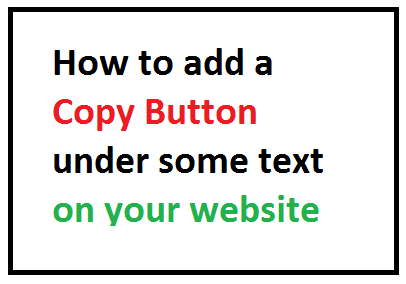
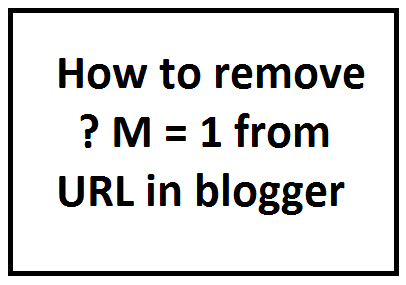
0 Comments